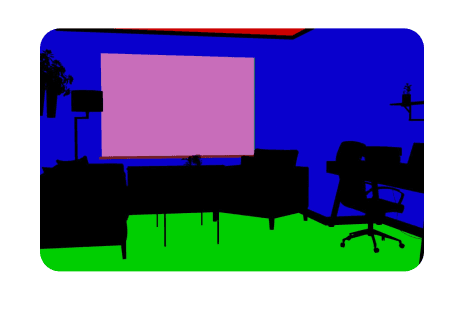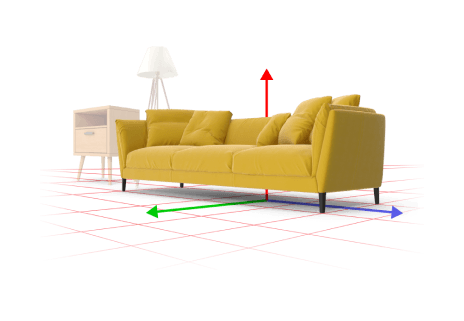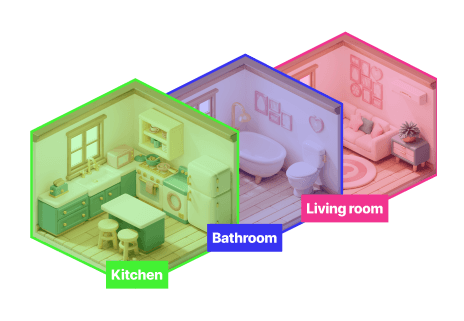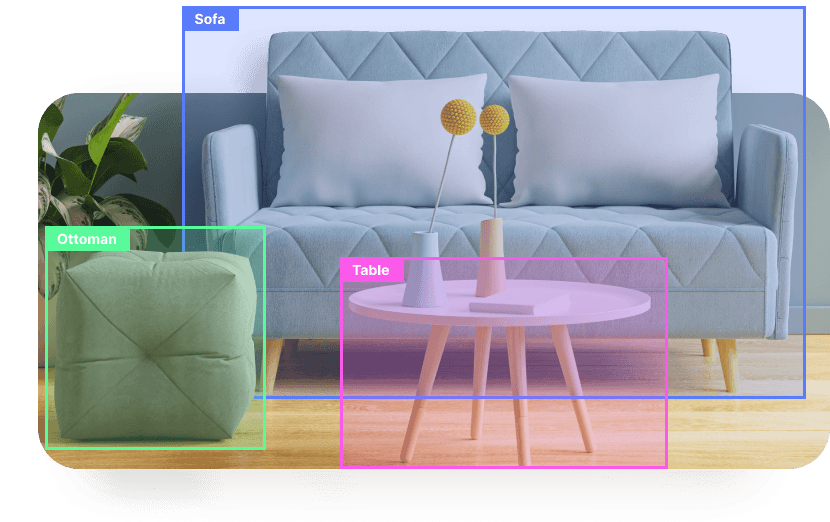
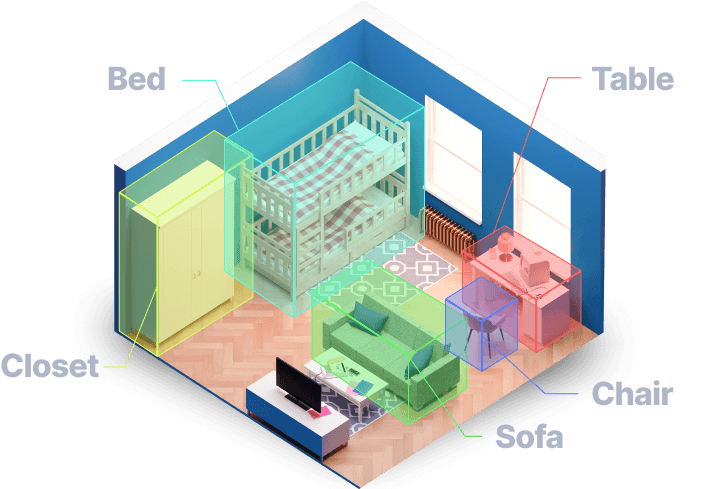
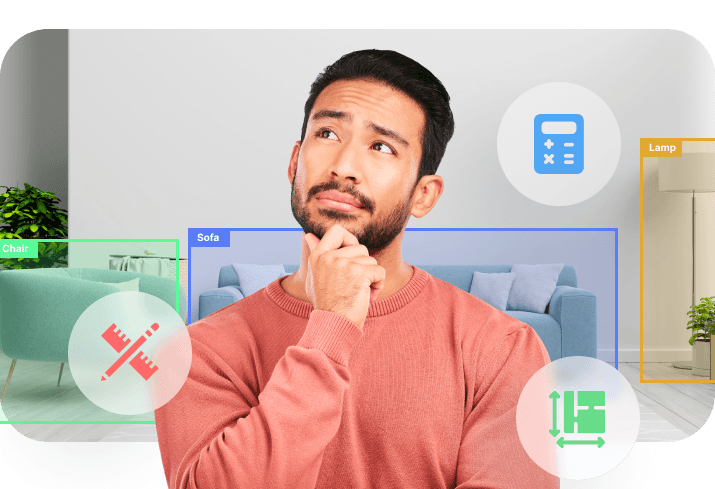

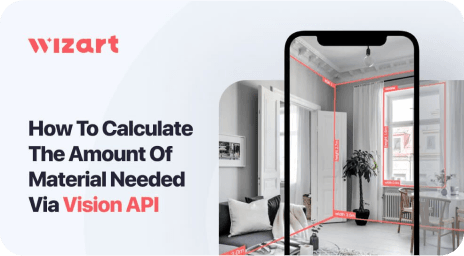
How to Calculate
the Amount of Material
Needed via Vision API
If you're involved in interior design, construction, or renovation, one of the essential tasks is to calculate the surface area of the interior space, particularly the wa...
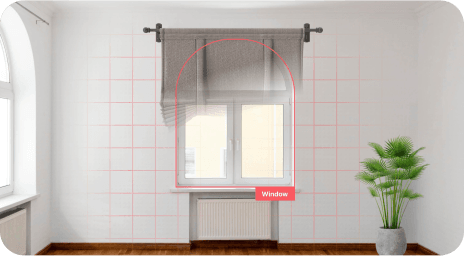
Wizart Vision API for Roman Shades Visualization
Vision API is a tool that can truly revolutionize the way manufacturers and retailers overall of the home improvement industry sell their products. This software solution...

How to Build Door Visualizer Using Vision API
Vision API is a tool that can truly revolutionize the way manufacturers and retailers overall of the home improvement industry sell their products. This software solution...