Augment your website with Wizart plugins
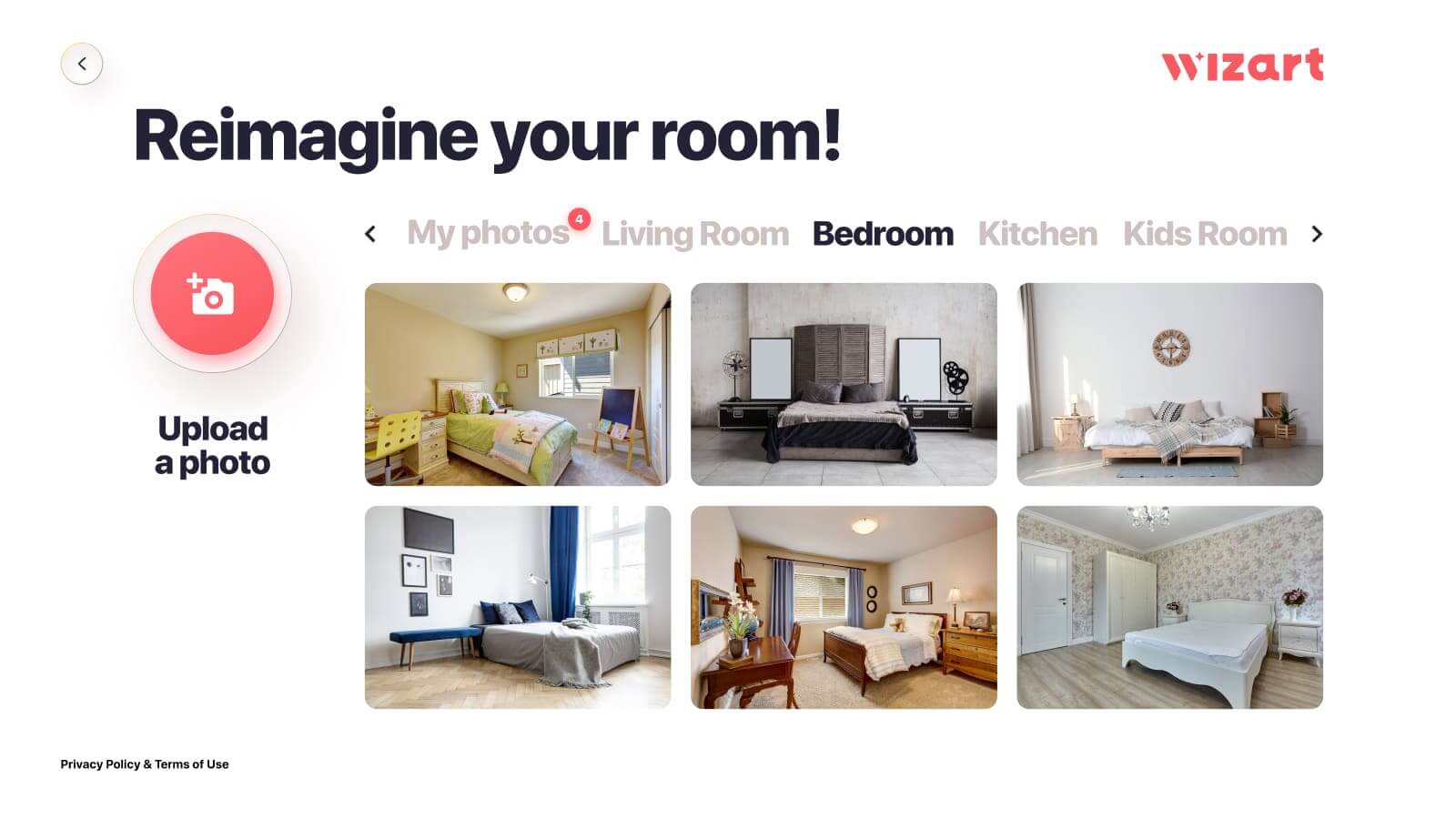
If you’re looking to add a new feature to your website, such as an AR visualizer you should rightly be worried about the ease of integration. At Wizart, we put our clients first and always seek to deliver our visualizer in the cheapest, easiest and most convenient ways. That is why we developed ready-made plugins for seamless integration for a variety of CMS platforms. This time we are going to describe how our WordPress and Shopify plugins work.
What is a CMS plugin?
Simply put, a CMS plugin is an add-on installed on top of your CMS platform to add new or amplify its existing features. In other words, these are the tools tailored to increase the functionality and usability of your websites. Plugins could be used for marketing and SEO purposes, spellchecking, improving user engagement, or even improving your website performance through unmatched visualization service.
Normally, you would install plug-ins directly from a dedicated CMS app store, such as Shopify or WordPress plugins stores.
Why would you need a plugin?
First of all, it is the fastest and the easiest integration option that guarantees it’s not going to break your website. Plugins are a must-have for companies that don’t have technical teams in-house as anybody can set up the plugin just by following the step-by-step instructions with zero prior coding experience. However, even large websites with expansive IT departments often opt for using plug-ins since they are directly approved by CMS providers.
Customization is a big consideration too. Most plugins provide for various customization options to meet your unique business needs. Wizart AR Visualizer is no exception. Want to change the color of the entry-point, add the text or change the placement of the buttons? We got you covered.
Our main goal is to help you get the most out of the Wizart AR Visualizer from the get-go, allowing you to focus on what really matters – your business.

How Wizart plugin is installed
- Install directly the Wizart Home Plugin from WordPress or Shopify app store
- Follow our step-by-step guide for a super-easy integration or check our product integration video.
- Get your unique API token by contacting Wizart Delivery Team.
Wizart plugins benefits
Wizart develops cutting edge solutions for the home improvement industry. Our flagship product is an AR-powered visualizer, allowing our clients to visualize the walls, floors, ceilings, and rugs in one room simultaneously.
If you run a medium-size tile online store, the Wizart plugins are the best visualization solution for you. Why? It’s simple:
- No extra charges for the installation
- 100% entry-points customization
- Caring support team with the plugin developer on board
If you want to have a more customized integration offer, no worries. We also provide our clients with the API, script, and custom integration support.
Interested in giving the best tiling visualizer a go? Let’s talk!
