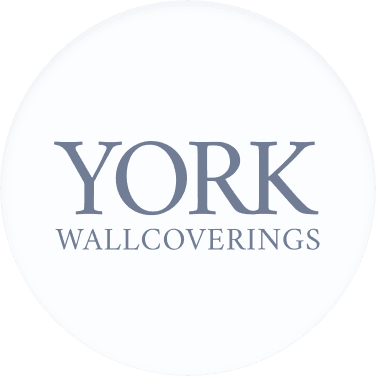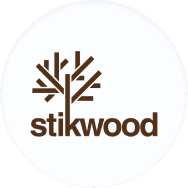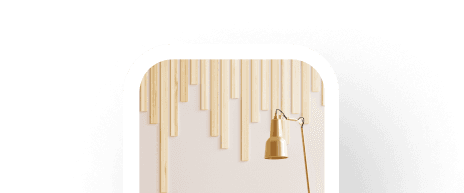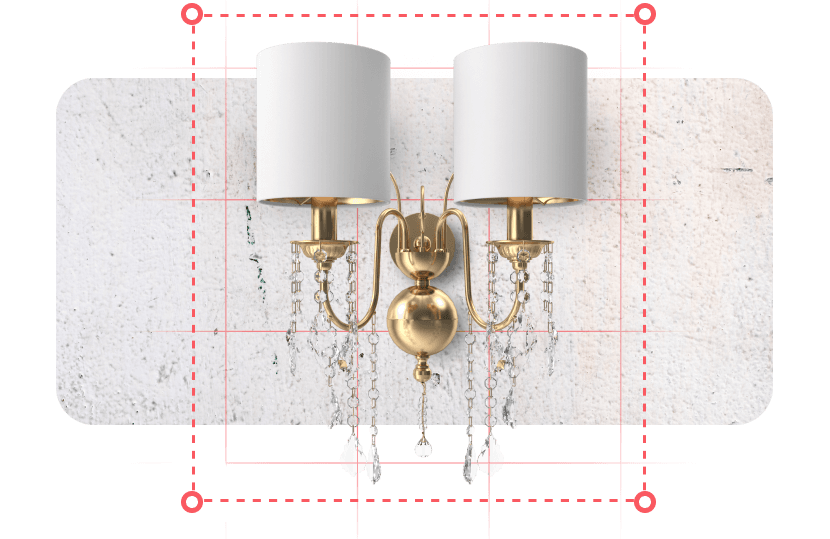

Step 1.
Your customers take a photo of their room and upload it to the web app.
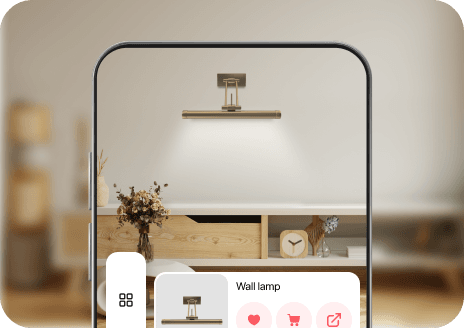
Step 2.
Then, they can explore various lighting options by applying them to the walls and using drag-and-drop to find the perfect location.
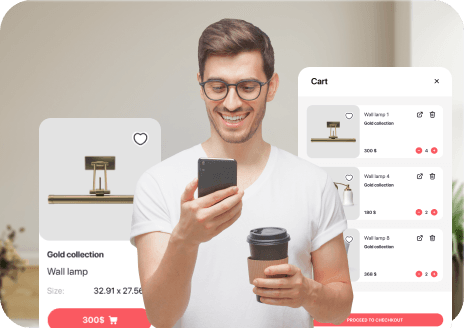
Step 3.
Once customers have found their perfect fit, they can add it to the cart and proceed to the checkout immediately.
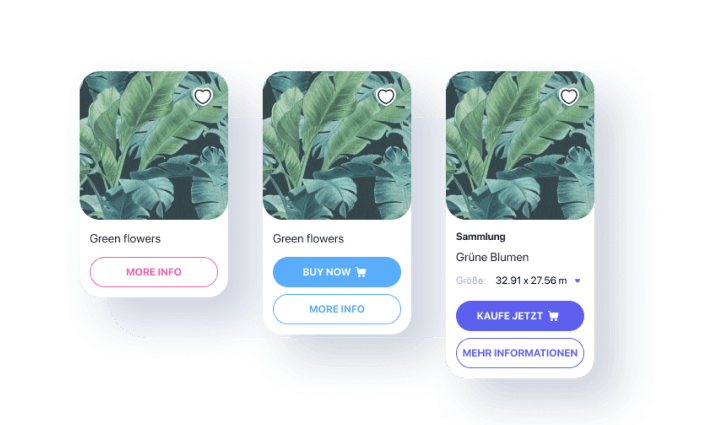
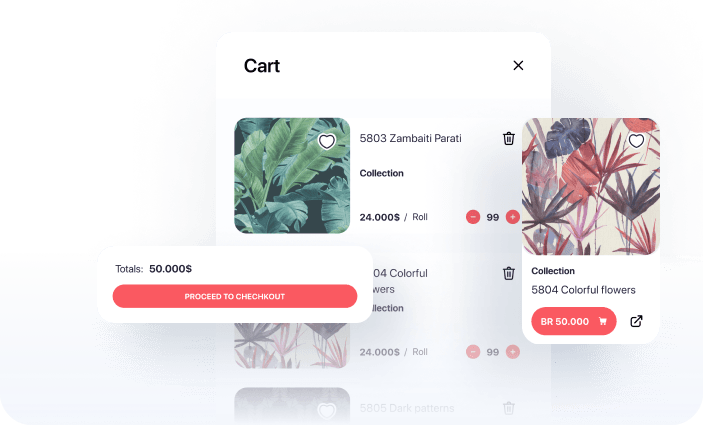
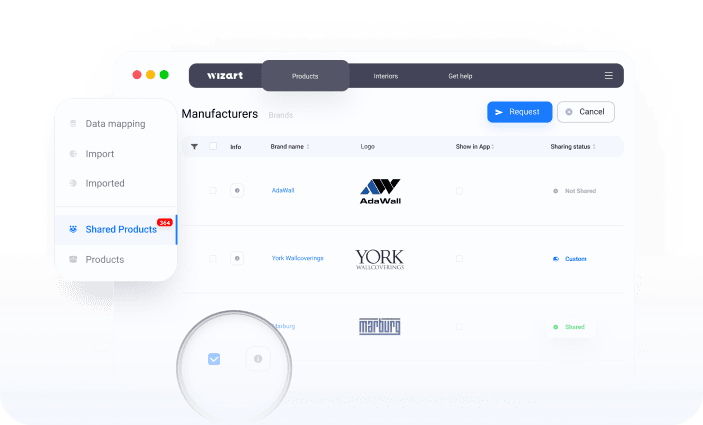
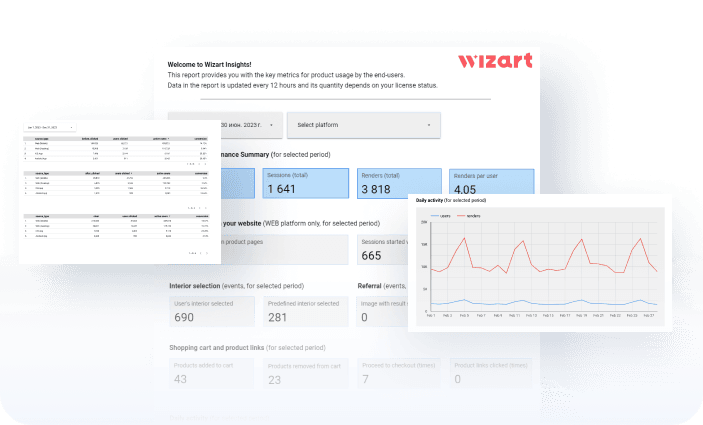

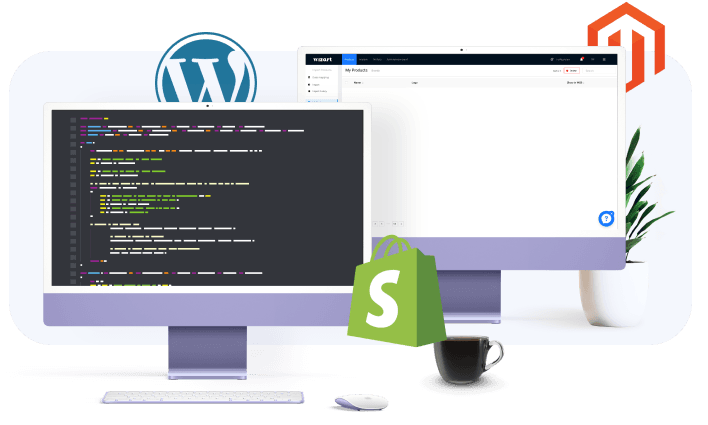

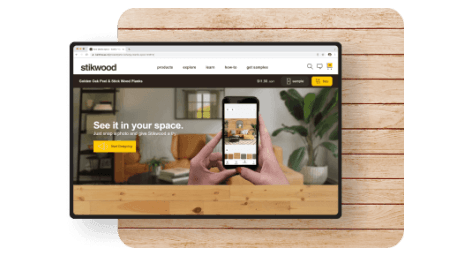
Stikwood
"I work with a lot of vendors, and Wizarts support and attentiveness are great. When I reach out, it's clear they are listening and partnering with us. On top of this, th...
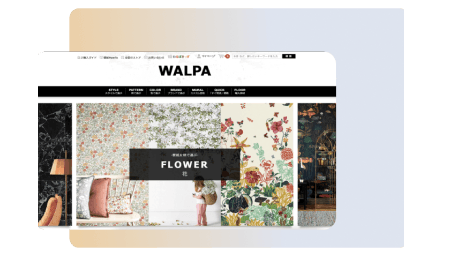
Walpa
"We think the visualizer does a great job at showing how the wallpaper would look on the wall. We have a very high number of renders per week, which shows that, at the ve...
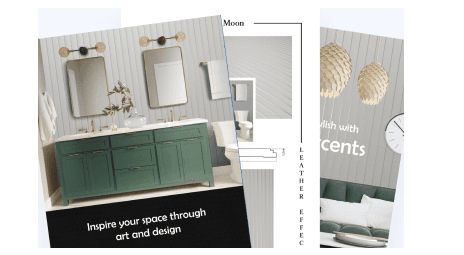
ARD Italia
"It was a super easy process because of your assistance. Your team and in particular Ana have been able to satisfy me on every request, even the most challenging. I alrea...