How to Integrate an AI Home Remodel App Into Your Online Store Without Technical Hassle
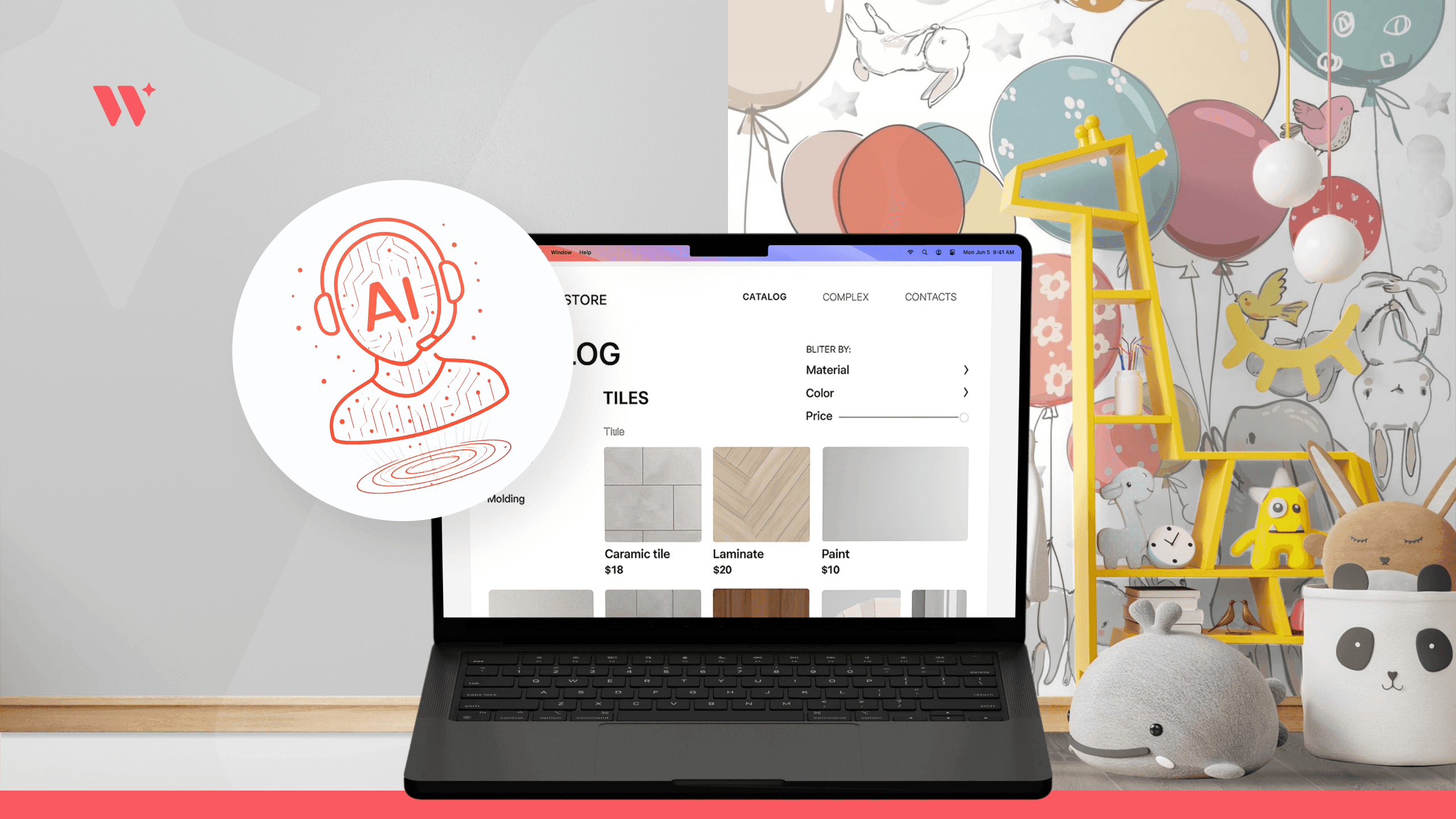
If you sell finishing materials like tiles, wallpaper, laminate, parquet, or paint, you know how important it is for your customers to see how these materials look in real spaces before they decide to buy. An AI home remodel app can help by letting your customers upload photos of their rooms and virtually apply your products in them. This way, customers can visualize the final result, which makes choosing and buying easier and more confident.
You might think that adding such a tool to your online store requires technical knowledge, expensive development, or months of work. The good news is it doesn’t have to be that way. Today’s renovation AI visualizers come as ready-made, easy-to-integrate solutions designed for businesses just like yours. Even if you don’t have coding skills, you can add one to your site with little effort.
In this article, we’ll guide you through AI in interior design and how to integrate an AI home renovation app into your store. We’ll explain what to look for, how the process works, and why solutions like Wizart are ideal for sellers of finishing materials. By the end, you’ll see that this technology is accessible and affordable, and it will help you stand out in a competitive market.
You don’t need to be a tech expert to add an AI home renovation app
First, let’s clear up a common misconception. Many people believe integrating AI visualization requires hiring developers, writing complex code, or investing huge budgets. That was true a few years ago, but not anymore.
Most modern AI remodel apps are built with ease of use in mind. You won’t be building anything from scratch. Instead, you’ll connect your store with an existing tool that does the heavy lifting. These platforms typically provide you with:
- Simple embed codes or widgets you can add to your website without programming.
- Plugins or apps compatible with popular e-commerce platforms like Shopify, WooCommerce, or Wix.
- User-friendly dashboards to upload your product catalog, adjust settings, and monitor usage.
- Customer support to guide you through the process.
If you choose a solution like Wizart.ai, you get full assistance from setup to launch. We’ll help you upload your catalog and show you how to install the home renovation visualizer on your website. You don’t have to do it alone.
How you integrate an AI home remodel visualizer
Step 1. Sign up and get your access credentials
Start by registering on the platform you’ve chosen. You’ll create an account and receive the tools to integrate the visualizer – usually an embed code, API key, or plugin access.
Step 2. Upload your product catalog
Next, you’ll upload images, names, descriptions, and prices of the finishing materials you sell. This is what customers will see when they apply products to their room photos.
A good renovation visualizer will let you update this catalog anytime, so you can add new items or remove discontinued ones without hassle.
Step 3. Add the visualizer to your online store
Depending on your website, you’ll add the visualizer differently:
If you use WordPress, Shopify, or WooCommerce, you can install a plugin or paste an embed code into a custom HTML block.
If you have a custom-built site, your developer can insert the widget code or use the API to connect the visualizer with your product database.
This step usually takes only minutes once you have the embed code or plugin.
Step 4. Test the visualizer on your site
After setup, it’s important to test how the visualizer works. Upload room photos, try different materials, and make sure all purchase links lead correctly to your product pages. Also, check the tool on different devices – desktop, tablet, and mobile.
If anything doesn’t work as expected, the provider’s support team can help troubleshoot quickly.
Why the integration of a home renovation visualizer is a game-changer for your business
When you let your customers see your finishing materials in their own space virtually, you improve their shopping experience dramatically. This leads to:
Higher conversion rates. Customers who use visualizers are more likely to buy because they see exactly how products look in context.
Fewer returns. Visualization reduces guesswork, so customers are more satisfied with their orders.
More time spent on your site. Interactive visual interior tools keep shoppers engaged and exploring your catalog.
Better customer trust and loyalty. You show that you care about helping customers make the right choice.
Why the Wizart renovation visualizer is a great choice for finishing material sellers
If you want a visualizer that fits your business and doesn’t complicate your work, the Wizart home renovation AI app is worth considering. It was designed specifically for sellers of finishing materials and has these advantages:
Quick and easy catalog upload. You can upload your product images and details yourself or get support from Wizart’s team.
Multi-platform compatibility. Works with Shopify, WooCommerce, and custom websites alike.
Full support during setup and beyond. You’re not left on your own. From onboarding to daily use, Wizart’s team helps you every step.
Flexible pricing. Designed for companies of all sizes, so the cost fits your budget.
Cross-device functionality. Works smoothly on smartphones and tablets, so your customers can visualize on any device.
You don’t have to stop at integration – make sure customers know about the tool
Simply adding a visualizer to your store isn’t enough. You want people to use it and get the benefit. Here are some practical tips:
- Place clear buttons or banners on your homepage and product pages with calls to action like “Visualize in your room.”
- Create short videos or GIFs showing how easy it is to upload a photo and try different materials.
- Add an FAQ or tutorial section explaining how to use the visualizer.
- Use email marketing and social media posts to announce your new tool and encourage customers to try it.
- Share examples of finished room designs created with the visualizer.
This helps drive engagement and increases sales.
Common concerns you might have – addressed
“Is it expensive?”
Most visualizers charge monthly fees or per catalog size. This is usually affordable, especially when you consider how much a boost in conversion can increase your revenue.
“Will it slow down my website?”
Good AI visualizers are optimized for performance and won’t negatively impact your site speed if installed correctly.
“Do I need technical help?”
If you’re on a platform like Shopify, WooCommerce, or Wix, you can usually add the visualizer yourself. For custom sites, you might need a developer’s help, but it’s just inserting a snippet or connecting to an API.
“Will it fit my product range?”
Look for visualizers that support complex catalogs with multiple finishes, colors, and textures. Wizart specializes in finishing materials, so it handles these well.
What happens after integration?
Once you have the visualizer running, monitor how customers use it. Most platforms provide analytics showing:
- How many people use the visualizer.
- Which products or finishes are tried most often.
- Conversion rates linked to visualizer usage.
Use this data to optimize your catalog, marketing, and site layout.
Summary
Integrating an AI home remodel app into your online store is no longer a complicated, expensive, or technical task. With solutions like Wizart, you can add an AI-powered visualizer to your site in days, with minimal effort and no special skills.
This technology helps your customers see your finishing materials in their own homes virtually. It improves user experience, reduces purchase hesitation, increases conversions, and makes your store stand out.
You don’t need a big budget or a team of developers. All you need is the right visualizer provider who offers easy integration, catalog support, and ongoing help.
Start by signing up with a trusted AI interior styler, upload your catalog, add the visualizer to your store, test it, and then promote it to your customers. You’ll see how this simple step can transform your online sales.
